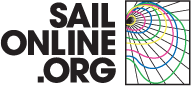Login
Support Sailonline
If you haven't already - join the SAILONLINE YACHT CLUB!
Please also consider making a donation - all amounts are greatly appreciated!
Page: Previous 1 2 3 4 5 6 Next
|
Posted by Rick1_95 |
|
|
Hi All, Hi Kip'
For this morning, when I try to launch AGL, in the Console, I read : "C:\SOL\Race0>C:\SOL\Java14\jre_windows\bin\java.exe -Dsun.java2d.uiScale.enabled =false -Dfile.encoding=UTF8 -classpath "C:\SOL\Java14\agl14_3_8.jar;C:\SOL\Java1 4\agl14_lib\*;" main.AGMain autoGribLoader.ini 1.0 Picked up JAVA_TOOL_OPTIONS: -Dfile.encoding=UTF8 Exception in thread "main" java.lang.IllegalArgumentException: setSelectedIndex: 228 out of bounds at java.desktop/javax.swing.JComboBox.setSelectedIndex(Unknown Source) at autoPilot.Gui.<init>(Gui.java:1470) at autoPilot.AutoPilot.<init>(AutoPilot.java:257) at main.AGMain.main(AGMain.java:10)" so...AGL doesn't launch... --- Last Edited by Rick1_95 at 2024-06-09 20:15:58 --- --- Last Edited by Rick1_95 at 2024-06-09 20:16:34 --- |
|
|
Posted by Kipper1258 |
|
Not sure how this has happened to you, but it looks like you have managed to set a GL font that does not exist on your computer. To fix, do the following.
1. Edit the file aqutoGribLoader.in and delete the lines # GL Font glFont={whatever yours is set to} which are at the bottom of the file. 2. Save the file and close it. 3. Launch AGL. It will now choose the default of Arial |
|
|
Posted by Rick1_95 |
|
|
Thx Kip'
Problem Solved (Font was Yu Mincho) |
|
|
Posted by Kipper1258 |
|
|
There is an intermittent issue with the NOAA downloads during the incremental download. It appears NOAA is sending a corrupt file which then hangs AGL. Shutting down and restarting AGL will fix the hang. I have put checks in and currently testing which will hopefully resolve the issue. May take a few days to validate before a new version is released.
Symptoms are that the NOAA download stops prematurely and this exception is being thrown in the command window. Exception in thread "Thread-17" java.lang.NullPointerException at java.base/java.text.SimpleDateFormat.parse(Unknown Source) at java.base/java.text.DateFormat.parse(Unknown Source) at grib.WriteGribFile.CreateGribSections(WriteGribFile.java:175) at grib.WriteGribFile.GribFileCreate(WriteGribFile.java:115) at grib.NOAAGrib.writeNOAAToFile(NOAAGrib.java:819) at grib.NOAAGrib.downloadGribFile(NOAAGrib.java:420) at grib.NOAAGrib.run(NOAAGrib.java:148) at java.base/java.lang.Thread.run(Unknown Source) |
|
|
Posted by Rick1_95 |
|
|
Hi Kip'
...so, we wait to update 14-3-12 to 14-4-1 ? |
|
|
Posted by Mediterranean |
|
|
Hello,
i tried to install agl on windows. I follow all the steps of the manual but when i try to launch AG14_pause i receive this message: C:\SOL\Java14\windows_bat>C:SOL\Java14\jre_windows\bin\java.exe -Dsun.java2d.uiScale.enabled=false -Dfile.encoding=UTF8 -classpath "C:SOL\Java14\agl14_4_1.jar;C:SOL\Java14\agl14_lib\*;" main.AGMain autoGribLoader.ini Impossibile trovare il percorso specificato. |
|
|
Posted by Kipper1258 |
|
1. Check that all those folders and file actually exist. Looks like something is missing. If they do not exist, you have not installed it correctly.
2. You should not be running AGL from the install area. You need to create separate race folders and run from there, as explained in the manual. Might be worth having another careful read through the manual and making sure every step has been followed correctly. |
|
|
Posted by Kipper1258 |
|
|
I put some checks into the code, but the problem has not manifested itself again after 4 sets of downloads. Version 14.4.2 has therefore been released, and is good to go.
|
|
|
Posted by Kipper1258 |
|
These was a problem with AGInstallDir.bat is that it was setting the environment variable to C:SOL\Java14\ instead of C:\SOL\Java14\. A new version is in the release area that can be copied and run. Alternatively, edit the environment variable AGInstallDir to match.
|
|
|
Posted by Kipper1258 |
|
This issue is still in 14.4.2. I finally found the bug. It has to do with the NOAA download trying to access the SOL Wx information as the new SOL download is in progress. The result is that NOAA tries to access values that have not been set yet and the thread hangs on invalid data being read. The fix is currently being tested and should be release in the next day or so.
Current work around is to restart AGL. |
Page: Previous 1 2 3 4 5 6 Next
Thread is locked.Races
Next Race: 00d 00h 00m
Current Races:
Los Roques 2026

It's winter but not in the Caribbean, so welcome to Venezuela's Islas Los Roques archipelago for a 20nm sprint through these beautiful islands. Take care with your mutinous crew, they may be tempted to BBQ and snorkel!
Race #2007
INFO by brainaid.de
SOTO 30 PARTICULARS
WX Updates:
0430 / 1030 / 1630 / 2230
RANKING:
SPQ1 - SPCH - SYC
Race starts: Feb 07th 13:00 Registration will open soon
GO TO RACE
Cross the Convergence 2026 - Samoa to Hawaii
The second race of our new series of ocean voyages across the World’s convergence zones, takes us northward again up the Pacific Ocean, now from Samoa at 13.5 degrees South, across the Equator to Hawaii, famed for its breaking surf and active volcanoes, on the edge of the Tropic of Cancer at 19.5 degrees North. It’s 2300nm, so we’ll take our very steady Steinlager II. Race #1982
INFOby brainaid.de
Steinlager IIPARTICULARS
WX Updates:
0430 / 1030 / 1630 / 2230
Ranking: CCZ - SYC
Race starts: Feb 06th 18:00 Registration Open!
GO TO RACE
Beketov by Balloon 2026 - In Siberia
Way-back-when France and England, and Spain as well, were squabbling about who should control what of North America, only to lose the most of it to their own insurging colonists, their eastern European neighbour empire, Russia, was quietly assimilating vast, thinly nomadically populated territory of its own – Siberia! Amongst the many explorers and adventurers that served Russia so well in these conquests was the Cossack hetman Pyotr Beketov. Let’s pretend we’re he and eschewing horseback, let’s travel by balloon from Yekaterinberg to Krasnoyarsk – just a short 2000km (1100nm) section of the Trans-Siberian Express’ 9289km!
Race #1972
INFOby brainaid.de
SOL Balloon PARTICULARS
WX Updates:
0430 / 1030 / 1630 / 2230
Ranking: BOL - SYC
Race starts: Feb 03rd 13:00 Registration Open!
GO TO RACE
West Papua to Oregon 2026
Race #2006
INFO by brainaid.de
GB 90 PARTICULARS
WX Updates:
0430 / 1030 / 1630 / 2230
Ranking: OCQ1 - OCCH - MIG - SYC
Race starts: Feb 02nd 11:00 Registration Open!
GO TO RACE
Race to Up Helly Aa 2026

SAILING NOTE: Gruney may be approached from any direction but must be passed for rounding purposes as indicated on the chart.
Race #2005
INFO by brainaid.de
Frers 33 PARTICULARS
WX Updates:
0430 / 1030 / 1630 / 2230
Ranking: SYC
RACE CLOSE: Friday,
February 6 at 2300 UTC.
Race starts: Jan 30th 17:00 Registration Closed
GO TO RACE
SYC Ranking
Series
- SYC ranking
- 2026 TSI
- 2026 TRQ4
- 2026 TRQ3
- 2026 TRQ2
- 2026 TRQ1
- 2026 TRCH
- 2026 TQD
- 2026 SUPerBUDdy
- 2026 SSANZ
- 2026 SPQ4
- 2026 SPQ3
- 2026 SPQ2
- 2026 SPQ1
- 2026 SPCH
- 2026 SHE
- 2026 ROW
- 2026 RNW
- 2026 RNI
- 2026 RMI
- 2026 RED
- 2026 OCQ4
- 2026 OCQ3
- 2026 OCQ2
- 2026 OCQ1
- 2026 OCCH
- 2026 NIA
- 2026 MIG
- 2026 MED
- 2026 LOOR
- 2026 CCZ
- 2026 BOL
- 2026 B2B
- 2025 TS
- 2025 TRQ4
- 2025 TRQ3
- 2025 TRQ2
- 2025 TRQ1
- 2025 TRCH
- 2025 TD
- 2025 SuperSOLer
- 2025 SSANZ
- 2025 SPRCH
- 2025 SPQ4
- 2025 SPQ3
- 2025 SPQ2
- 2025 SPQ1
- 2025 SHE
- 2025 SBB
- 2025 RWW
- 2025 RMI
- 2025 RED
- 2025 OCQ4
- 2025 OCQ3
- 2025 OCQ2
- 2025 OCQ1
- 2025 OCCH
- 2025 NT
- 2025 LOOR
- 2025 DN
- 2025 B2B
- 2025 ARQ4
- 2025 ARQ3
- 2025 ARQ2
- 2025 ARQ1
- 2025 ARCH
- 2025 ABS
- 2024 TS
- 2024 TRQ4
- 2024 TRQ3
- 2024 TRQ2
- 2024 TRQ1
- 2024 TRCH
- 2024 TD
- 2024 SVF
- 2024 SUPerSOLer
- 2024 SSANZ
- 2024 SPRQ4
- 2024 SPRQ3
- 2024 SPRQ2
- 2024 SPRQ1
- 2024 SPRCH
- 2024 SHE
- 2024 RTW
- 2024 RMS
- 2024 OCQ4
- 2024 OCQ3
- 2024 OCQ2
- 2024 OCQ1
- 2024 OCCH
- 2024 LOOR
- 2024 HILAT
- 2024 GWT
- 2024 DN
- 2024 CRW
- 2024 B2B
- 2024 ARQ4
- 2024 ARQ3
- 2024 ARQ2
- 2024 ARQ1
- 2024 ARCH
- 2023 TS
- 2023 TRQ4
- 2023 TRQ3
- 2023 TRQ2
- 2023 TRQ1
- 2023 TRCH
- 2023 TD
- 2023 SVS
- 2023 SUPerSOLer
- 2023 SSANZ
- 2023 SPRQ4
- 2023 SPRQ3
- 2023 SPRQ2
- 2023 SPRQ1
- 2023 SPRCH
- 2023 SHE
- 2023 RTW
- 2023 RNI
- 2023 RMS
- 2023 PIC
- 2023 OCQ4
- 2023 OCQ3
- 2023 OCQ2
- 2023 OCQ1
- 2023 OCCH
- 2023 LOOR
- 2023 DN
- 2023 ARQ4
- 2023 ARQ3
- 2023 ARQ2
- 2023 ARQ1
- 2023 ARCH
- 2022 TRQ4
- 2022 TRQ3
- 2022 TRQ2
- 2022 TRQ1
- 2022 TRCH
- 2022 TD
- 2022 Tall Ships
- 2022 SUPerSOLer
- 2022 SSANZ
- 2022 SSA
- 2022 SPRQ4
- 2022 SPRQ3
- 2022 SPRQ2
- 2022 SPRQ1
- 2022 SPRCH
- 2022 SHE
- 2022 OCQ4
- 2022 OCQ3
- 2022 OCQ2
- 2022 OCQ1
- 2022 OCCH
- 2022 NTR
- 2022 LOOR
- 2022 CTR
- 2022 ARQ4
- 2022 ARQ3
- 2022 ARQ2
- 2022 ARQ1
- 2022 ARCH
- 2021 TRQ4
- 2021 TRQ3
- 2021 TRQ2
- 2021 TRQ1
- 2021 TRCH
- 2021 TD
- 2021 Tall Ships
- 2021 SYCQ4
- 2021 SYCQ3
- 2021 SYCQ2
- 2021 SYCQ1
- 2021 SYCCH
- 2021 SUPerSOLer
- 2021 SSANZ
- 2021 SPRQ4
- 2021 SPRQ3
- 2021 SPRQ2
- 2021 SPRQ1
- 2021 SPRCH
- 2021 Shetland
- 2021 PAC6
- 2021 OCQ4
- 2021 OCQ3
- 2021 OCQ2
- 2021 OCQ1
- 2021 OCCH
- 2021 ESRW
- 2020 TSE
- 2020 TSA
- 2020 TRQ4
- 2020 TRQ4
- 2020 TRQ3
- 2020 TRQ2
- 2020 TRQ1
- 2020 TRCH
- 2020 Tasman Double
- 2020 SYCQ4
- 2020 SYCQ3
- 2020 SYCQ2
- 2020 SYCQ1
- 2020 SYCCH
- 2020 SUPerSOLer
- 2020 SSANZ
- 2020 SRQ4
- 2020 SRQ3
- 2020 SRQ2
- 2020 SRQ1
- 2020 SPRCH
- 2020 Shetland
- 2020 RTW
- 2020 RNI
- 2020 Odyssey
- 2020 OCQ4
- 2020 OCQ3
- 2020 OCQ2
- 2020 OCQ1
- 2020 OCCH
- 2020 A3
- 2019 TRQ4
- 2019 TRQ3
- 2019 TRQ2
- 2019 TRQ1
- 2019 TRCH
- 2019 Tasman Double
- 2019 Tall Ships
- 2019 SYCQ4
- 2019 SYCQ3
- 2019 SYCQ2
- 2019 SYCQ1
- 2019 SYCCH
- 2019 SUPerSOLer
- 2019 SSANZ
- 2019 SRQ4
- 2019 SRQ3
- 2019 SRQ2
- 2019 SRQ1
- 2019 SPRCH
- 2019 Shetland
- 2019 Round New Zealand
- 2019 OCQ4
- 2019 OCQ3
- 2019 OCQ2
- 2019 OCQ1
- 2019 OCCH
- 2018 TRQ4
- 2018 TRQ3
- 2018 TRQ2
- 2018 TRQ1
- 2018 TRCH
- 2018 Tasman Double
- 2018 Tall Ships
- 2018 SUPSOL
- 2018 SSANZ Triple
- 2018 SRQ4
- 2018 SRQ3
- 2018 SRQ2
- 2018 SRQ1
- 2018 SPRCH
- 2018 Shetland
- 2018 Shackleton Challenge
- 2018 OCQ4
- 2018 OCQ3
- 2018 OCQ2
- 2018 OCQ1
- 2018 OCCH
- 2018 40CH
- 2017 TS RDV
- 2017 TRQ4
- 2017 TRQ3
- 2017 TRQ2
- 2017 TRQ1
- 2017 TRCH
- 2017 Tasman Double
- 2017 Tall Ships
- 2017 SWR
- 2017 SUPSOL
- 2017 SSANZ Triple
- 2017 SSANZ RNI
- 2017 SPRR3
- 2017 SPRR2
- 2017 SPRR1
- 2017 SPRCH
- 2017 Red Dot
- 2017 OCQ4
- 2017 OCQ3
- 2017 OCQ2
- 2017 OCQ1
- 2017 OCCH
- 2017 40CQ3&4
- 2017 40CQ1&2
- 2016 TRQ4
- 2016 TRQ3
- 2016 TRQ2
- 2016 TRQ1
- 2016 TRCH
- 2016 Tasman Double
- 2016 Tall Ships
- 2016 SUPSOL
- 2016 SSANZ Triple
- 2016 SRQ4
- 2016 SRQ3
- 2016 SRQ2
- 2016 SRQ1
- 2016 SPRCH
- 2016 RTWR
- 2016 OCQ4
- 2016 OCQ3
- 2016 OCQ2
- 2016 OCQ1
- 2016 OCCH
- 2016 Corporate Open Gold
- 2016 A3
- 2015 TRQ4
- 2015 TRQ3
- 2015 TRQ2
- 2015 TRQ1
- 2015 TRCH
- 2015 Tasman Double
- 2015 Tall Ships
- 2015 SYQ4
- 2015 SYQ3
- 2015 SYQ2
- 2015 SYQ1
- 2015 SYCCH
- 2015 SUPSOL
- 2015 SSANZ Triple
- 2015 SRQ4
- 2015 SRQ3
- 2015 SRQ2
- 2015 SRQ1
- 2015 SPRCH
- 2015 OCQ4
- 2015 OCQ3
- 2015 OCQ2
- 2015 OCQ1
- 2015 OCCH
- 2015 Aegean Rally
- 2014 Timed Races Championship
- 2014 Tasman Double
- 2014 Tall Ships
- 2014 SYC Championship
- 2014 SSANZ Trio
- 2014 SSANZ RNI
- 2014 Sprints Championship
- 2014 Scandinavian Tour
- 2014 Round The World Race
- 2014 Ocean Championship
- 2014-2015 Sailonline World Race
- 2013 Tall Ships
- 2013 SYC Championship
- 2013 SSANZ B&G Simrad
- 2013 Capt Anderson
- 2012 W Australia Regatta
- 2012 Tall Ships
- 2012 SSANZ B&G Simrad
- 2012 RNZ Two Handed
- 2012 Global Challenge
- 2012 Ecker Cup
- 2012 Black Sea
- 2012 A3
- 2011 Vancouver Island
- 2011 Tasman Double
- 2011 SSANZ B&G Simrad
- 2011 SOL Global Challenge
- 2011 SJORA Series
- 2011 Scandinavian Tour
- 2011 Round North Island
- 2011 Asian Sprints
- 2011-2012 SOL World Race
- 2010 Tasman Double
- 2010 Ouzo Rally
- 2010 Iberian Tour
- 2010 Auckland Regional
- 2009 French SOLo
- 2009 Bosphore - Bretagne
- 2008 SYCC
- 2008 -2013 SYC Week Race Championship
- 2008 -2013 SYC Week-End Race Championship
- 2008 -2013 SYC Ocean Race Championship
- 2008-2009 Sailonline Ocean Race
- 2004 LOOR
Mobile Client
SYC members have the benefit of access to our mobile/lightweight web client!