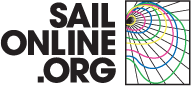Login
Support Sailonline
If you haven't already - join the SAILONLINE YACHT CLUB!
Please also consider making a donation - all amounts are greatly appreciated!
Board
»
General Discussion
»
Public testing new HTML5 client
Please login to post a reply.
|
Posted by ij |
|
|
Settings are saved by the client. But there are caveats.
If your browser (in the name of privacy) clears the local storage there's little the client can do to preserve them. In addition, if you use race1.sailonline.org, race2.sailonline.org, etc. style URLs for multiracing, the settings will be saved per URL rather than shared. -- i. |
|
|
Posted by Vince Nel (WW)  |
|
|
Nice job techs. Will take a bit of getting used to from my side... and not having been on SOL for some time it's a big user interface change straight up. Will play around with it a bit and see what's what. I like to talk a lot... sometimes I even make sense, mostly not... |
|
|
Posted by Altair505  |
|
|
Morning team and again well done.
A suggestion for the html client: Could we have a toggle button on the screen that removes all tracks except the official tracks. In some instances (i.e multiple tours, or passing by or around the same locations) there are too many tracks on the screen and it gets confusing when playing on a small media. Just a suggestion. Bon vent Altair 505 |
|
|
Posted by Jawz  |
|
|
Hi Kroppyer. Please can I ask you to put on the To-Do list a colour selection option for the Predictor line. Henrys has colour blindness and the colour definition is not good for his eyesight. Many Thanks
George |
|
|
Posted by kroppyer  |
|
|
A new version of the client will be published shortly. You can already try it out by appending ?version=dev to the URL of a race.
In case this new version does not work for you, let us know. You can use the old version by appending ?version=old to the URL of a race, even after the new version has been published. To summarize: Right now: old: sailonline.org/breezy/run/xxxx/?version=old old: sailonline.org/breezy/run/xxxx/ new: sailonline.org/breezy/run/xxxx/?version=dev After update: old: sailonline.org/breezy/run/xxxx/?version=old new: sailonline.org/breezy/run/xxxx/ new: sailonline.org/breezy/run/xxxx/?version=dev EDIT: I have now updated the client. --- Last Edited by kroppyer at 2020-04-11 11:26:38 --- |
|
|
Posted by SKOVSER  |
|
|
I like the new design for the weather forecast where you can play a clip of the weather development. The default steps are set to 3 hours?
I would suggest it to be set to 1 hour, unless there is a special explanation for the 3 hours step. Many thanks.... /SKOVSER |
|
|
Posted by SKOVSER  |
|
|
Is it possible to get the date and time of the version, together with the version identifier in Misc.
Thanks.... /SKOVSER |
|
|
Posted by freudenoli |
|
|
hi...I am a newbie and not a SYC member (yet)...and I did only one race yet...and this might have been brought up before...but:
Two things I noticed and they bothered me a lot: 1) why does the timepoint for the course change programmation not stay at the point where the course change should take place? as it is now it is impossible to check where you course change takes place which makes the tool halfway useless 2) why does the predictor not take into account programmed course changes? this makes it impossible to program several course changes after another I need to work and I need to sleep and I have a family and a life, so I cant be online 24/7 ... and with the tools as they are in the moment its virtually impossible for me to have any chance in competing because constant attention is required. maybe all this is intentional; if not, some improvements to enable better control over tacks/gybes/course changes and easier Programmation / better visualization would go a long way to enable "normal" players to be able to compete... thanks...oliver
|
|
|
Posted by kroppyer  |
|
|
Thank you freudenoli for your feedback and welcome to sailonline! Feedback from newcomers is much appreciated. The new client is much like the old client in design and functionality. It seems a proven design and it's what the regular solers are used to. But of course we need to make sure that people just joining in are able to find their way in the new client as well. You will spot things we regular solers may not even notice.
1) The orange dot on the predictor line indicates the point where the command will execute based on your preliminary settings. You have yet to actually send that command by pressing the button "send command". The orange dot is indeed not useful for determining when/where the next registered command will execute. You can however see in the top right of the map how long to go until the next command, and then set that number on the "delay" box to move the orange dot to the time (and location) when the next command would execute. 2) At this moment, the only reason why the predictor line does not take into account the scheduled commands is because the old client also did not do this. It is the way it has always been and at this point we do not want to create a big competitive difference between the two clients. Once the new client will be the official client and the old Flash client just a backup, we will have the discussion with our members about changes as significant as this. It will change the game (at least a bit), so I believe it's fair to discuss it with you all before we make a decision. An indicator on the predictor line where the next scheduled command would take place, as you suggested in your first comment, is probably a small enough change that it should not lead to any controversy or competitive difference between the old and new client. We'll keep it in mind! --- Last Edited by kroppyer at 2020-06-12 22:34:49 --- |
|
|
Posted by kroppyer  |
|
|
A new version was published just now. In general, updates may come unannounced as long as we are in the development stage. Below is some information on what to do if an update does not work for you.
There are three versions of the client: normal, dev and old. The last two are available if you append "?version=dev" and "?version=old" to the url. Normal is available as usual, without appending anything to the url. The dev version is regularly updated and used for testing. It will likely contain new features, but also new bugs. The normal version is only updated occasionally and should be mostly free of bugs. The old version is available for when an update to the normal version turns out to contain a crucial bug. Then at least you can use the old version. Should you (after an update) find a bug that makes the normal version unusable for you, append "?version=old" to use the previous version of the client. Do let us know about the problem so we can look for a solution. --- Last Edited by kroppyer at 2020-06-12 22:34:45 --- |
Races
Next Race: 00d 00h 00m
Current Races:
Great Bear Ice Race 2025
You can fly to Great Bear Lake Airport, but if the ice is good, instead hire a pick-up truck, load your disassembled DN into the cargo bed and drive, first following the McKenzie River north, and then straight across the lake to the start of our final Ice Boat series race of roughly 100nm in length. The Airport authorities have agreed to leave all lights on, so you should just about be able to see where you are going as you zing and rumble, PL-free over the ice!
Race #1853
INFOby brainaid.de
DN PARTICULARS
WX Updates:
0430 / 1030 / 1630 / 2230
Ranking: DN - SYC
Race starts: Dec 07th 09:00 Registration Open!
GO TO RACE
Chile Islands RTI Sprint 2025

Across the Canal Puyuhuapi from Puerto Cines on the Chilean mainland lies the Parque Nacional Isla Magdelena, and further west across the Canal Moraleda from Magdelena lie the islands of the Chonos Archipelago. Returning for the first time since 2017 we find ourselves in vari-charted waters here, with the mapping between physical islands and their names not 1:1 but rather some:some. It’s only 26nm but you could get lost! Good luck.
Race 1980
INFO by brainaid.de
First 40 PARTICULARS
WX Updates:
0430 / 1030 / 1630 / 2230
Ranking:
SPQ4 - SPRCH - SUPSOL – SYC
Race starts: Dec 06th 21:00 Registration will open soon
GO TO RACE
Christmas to Christmas Island 2025

PRIZE: SMPF
Race #1967
INFO by brainaid.de
Maxi Trimaran PARTICULARS
WX Updates:
0430 / 1030 / 1630 / 2230
Ranking: OCQ4 - OCCH - SUPSOL - SYC
Race starts: Dec 01st 11:00 Registration Open!
GO TO RACE
Sinbad by Balloon 2025 - Carnarvon to Dondra
From here, our home in Bharatavarṣa is now north west of us – said Sinbad to his fellow balloonists. Perhaps we can ride the wind first further north, and then catch the winds that every year bring the rain, perhaps not. It’s 2600nm and we could be aloft awhile, so, Master el-Quarters, victuals only, no sandbags, provisioning the giant hamper. It will be not a picnic!
Race #1886
INFOby brainaid.de
SOL Balloon PARTICULARS
WX Updates:
0430 / 1030 / 1630 / 2230
Ranking: SYC - SBB
RACE CLOSE: Tuesday,
December 9 at 2300 UTC.
Race starts: Oct 15th 11:00 Registration Closed
GO TO RACE
SYC Ranking
Series
- SYC ranking
- 2025 TS
- 2025 TRQ4
- 2025 TRQ3
- 2025 TRQ2
- 2025 TRQ1
- 2025 TRCH
- 2025 TD
- 2025 SuperSOLer
- 2025 SSANZ
- 2025 SPRCH
- 2025 SPQ4
- 2025 SPQ3
- 2025 SPQ2
- 2025 SPQ1
- 2025 SHE
- 2025 SBB
- 2025 RWW
- 2025 RMI
- 2025 RED
- 2025 OCQ4
- 2025 OCQ3
- 2025 OCQ2
- 2025 OCQ1
- 2025 OCCH
- 2025 NT
- 2025 LOOR
- 2025 DN
- 2025 B2B
- 2025 ARQ4
- 2025 ARQ3
- 2025 ARQ2
- 2025 ARQ1
- 2025 ARCH
- 2025 ABS
- 2024 TS
- 2024 TRQ4
- 2024 TRQ3
- 2024 TRQ2
- 2024 TRQ1
- 2024 TRCH
- 2024 TD
- 2024 SVF
- 2024 SUPerSOLer
- 2024 SSANZ
- 2024 SPRQ4
- 2024 SPRQ3
- 2024 SPRQ2
- 2024 SPRQ1
- 2024 SPRCH
- 2024 SHE
- 2024 RTW
- 2024 RMS
- 2024 OCQ4
- 2024 OCQ3
- 2024 OCQ2
- 2024 OCQ1
- 2024 OCCH
- 2024 LOOR
- 2024 HILAT
- 2024 GWT
- 2024 DN
- 2024 CRW
- 2024 B2B
- 2024 ARQ4
- 2024 ARQ3
- 2024 ARQ2
- 2024 ARQ1
- 2024 ARCH
- 2023 TS
- 2023 TRQ4
- 2023 TRQ3
- 2023 TRQ2
- 2023 TRQ1
- 2023 TRCH
- 2023 TD
- 2023 SVS
- 2023 SUPerSOLer
- 2023 SSANZ
- 2023 SPRQ4
- 2023 SPRQ3
- 2023 SPRQ2
- 2023 SPRQ1
- 2023 SPRCH
- 2023 SHE
- 2023 RTW
- 2023 RNI
- 2023 RMS
- 2023 PIC
- 2023 OCQ4
- 2023 OCQ3
- 2023 OCQ2
- 2023 OCQ1
- 2023 OCCH
- 2023 LOOR
- 2023 DN
- 2023 ARQ4
- 2023 ARQ3
- 2023 ARQ2
- 2023 ARQ1
- 2023 ARCH
- 2022 TRQ4
- 2022 TRQ3
- 2022 TRQ2
- 2022 TRQ1
- 2022 TRCH
- 2022 TD
- 2022 Tall Ships
- 2022 SUPerSOLer
- 2022 SSANZ
- 2022 SSA
- 2022 SPRQ4
- 2022 SPRQ3
- 2022 SPRQ2
- 2022 SPRQ1
- 2022 SPRCH
- 2022 SHE
- 2022 OCQ4
- 2022 OCQ3
- 2022 OCQ2
- 2022 OCQ1
- 2022 OCCH
- 2022 NTR
- 2022 LOOR
- 2022 CTR
- 2022 ARQ4
- 2022 ARQ3
- 2022 ARQ2
- 2022 ARQ1
- 2022 ARCH
- 2021 TRQ4
- 2021 TRQ3
- 2021 TRQ2
- 2021 TRQ1
- 2021 TRCH
- 2021 TD
- 2021 Tall Ships
- 2021 SYCQ4
- 2021 SYCQ3
- 2021 SYCQ2
- 2021 SYCQ1
- 2021 SYCCH
- 2021 SUPerSOLer
- 2021 SSANZ
- 2021 SPRQ4
- 2021 SPRQ3
- 2021 SPRQ2
- 2021 SPRQ1
- 2021 SPRCH
- 2021 Shetland
- 2021 PAC6
- 2021 OCQ4
- 2021 OCQ3
- 2021 OCQ2
- 2021 OCQ1
- 2021 OCCH
- 2021 ESRW
- 2020 TSE
- 2020 TSA
- 2020 TRQ4
- 2020 TRQ4
- 2020 TRQ3
- 2020 TRQ2
- 2020 TRQ1
- 2020 TRCH
- 2020 Tasman Double
- 2020 SYCQ4
- 2020 SYCQ3
- 2020 SYCQ2
- 2020 SYCQ1
- 2020 SYCCH
- 2020 SUPerSOLer
- 2020 SSANZ
- 2020 SRQ4
- 2020 SRQ3
- 2020 SRQ2
- 2020 SRQ1
- 2020 SPRCH
- 2020 Shetland
- 2020 RTW
- 2020 RNI
- 2020 Odyssey
- 2020 OCQ4
- 2020 OCQ3
- 2020 OCQ2
- 2020 OCQ1
- 2020 OCCH
- 2020 A3
- 2019 TRQ4
- 2019 TRQ3
- 2019 TRQ2
- 2019 TRQ1
- 2019 TRCH
- 2019 Tasman Double
- 2019 Tall Ships
- 2019 SYCQ4
- 2019 SYCQ3
- 2019 SYCQ2
- 2019 SYCQ1
- 2019 SYCCH
- 2019 SUPerSOLer
- 2019 SSANZ
- 2019 SRQ4
- 2019 SRQ3
- 2019 SRQ2
- 2019 SRQ1
- 2019 SPRCH
- 2019 Shetland
- 2019 Round New Zealand
- 2019 OCQ4
- 2019 OCQ3
- 2019 OCQ2
- 2019 OCQ1
- 2019 OCCH
- 2018 TRQ4
- 2018 TRQ3
- 2018 TRQ2
- 2018 TRQ1
- 2018 TRCH
- 2018 Tasman Double
- 2018 Tall Ships
- 2018 SUPSOL
- 2018 SSANZ Triple
- 2018 SRQ4
- 2018 SRQ3
- 2018 SRQ2
- 2018 SRQ1
- 2018 SPRCH
- 2018 Shetland
- 2018 Shackleton Challenge
- 2018 OCQ4
- 2018 OCQ3
- 2018 OCQ2
- 2018 OCQ1
- 2018 OCCH
- 2018 40CH
- 2017 TS RDV
- 2017 TRQ4
- 2017 TRQ3
- 2017 TRQ2
- 2017 TRQ1
- 2017 TRCH
- 2017 Tasman Double
- 2017 Tall Ships
- 2017 SWR
- 2017 SUPSOL
- 2017 SSANZ Triple
- 2017 SSANZ RNI
- 2017 SPRR3
- 2017 SPRR2
- 2017 SPRR1
- 2017 SPRCH
- 2017 Red Dot
- 2017 OCQ4
- 2017 OCQ3
- 2017 OCQ2
- 2017 OCQ1
- 2017 OCCH
- 2017 40CQ3&4
- 2017 40CQ1&2
- 2016 TRQ4
- 2016 TRQ3
- 2016 TRQ2
- 2016 TRQ1
- 2016 TRCH
- 2016 Tasman Double
- 2016 Tall Ships
- 2016 SUPSOL
- 2016 SSANZ Triple
- 2016 SRQ4
- 2016 SRQ3
- 2016 SRQ2
- 2016 SRQ1
- 2016 SPRCH
- 2016 RTWR
- 2016 OCQ4
- 2016 OCQ3
- 2016 OCQ2
- 2016 OCQ1
- 2016 OCCH
- 2016 Corporate Open Gold
- 2016 A3
- 2015 TRQ4
- 2015 TRQ3
- 2015 TRQ2
- 2015 TRQ1
- 2015 TRCH
- 2015 Tasman Double
- 2015 Tall Ships
- 2015 SYQ4
- 2015 SYQ3
- 2015 SYQ2
- 2015 SYQ1
- 2015 SYCCH
- 2015 SUPSOL
- 2015 SSANZ Triple
- 2015 SRQ4
- 2015 SRQ3
- 2015 SRQ2
- 2015 SRQ1
- 2015 SPRCH
- 2015 OCQ4
- 2015 OCQ3
- 2015 OCQ2
- 2015 OCQ1
- 2015 OCCH
- 2015 Aegean Rally
- 2014 Timed Races Championship
- 2014 Tasman Double
- 2014 Tall Ships
- 2014 SYC Championship
- 2014 SSANZ Trio
- 2014 SSANZ RNI
- 2014 Sprints Championship
- 2014 Scandinavian Tour
- 2014 Round The World Race
- 2014 Ocean Championship
- 2014-2015 Sailonline World Race
- 2013 Tall Ships
- 2013 SYC Championship
- 2013 SSANZ B&G Simrad
- 2013 Capt Anderson
- 2012 W Australia Regatta
- 2012 Tall Ships
- 2012 SSANZ B&G Simrad
- 2012 RNZ Two Handed
- 2012 Global Challenge
- 2012 Ecker Cup
- 2012 Black Sea
- 2012 A3
- 2011 Vancouver Island
- 2011 Tasman Double
- 2011 SSANZ B&G Simrad
- 2011 SOL Global Challenge
- 2011 SJORA Series
- 2011 Scandinavian Tour
- 2011 Round North Island
- 2011 Asian Sprints
- 2011-2012 SOL World Race
- 2010 Tasman Double
- 2010 Ouzo Rally
- 2010 Iberian Tour
- 2010 Auckland Regional
- 2009 French SOLo
- 2009 Bosphore - Bretagne
- 2008 SYCC
- 2008 -2013 SYC Week Race Championship
- 2008 -2013 SYC Week-End Race Championship
- 2008 -2013 SYC Ocean Race Championship
- 2008-2009 Sailonline Ocean Race
- 2004 LOOR
Mobile Client
SYC members have the benefit of access to our mobile/lightweight web client!