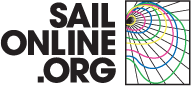Login
Support Sailonline
If you haven't already - join the SAILONLINE YACHT CLUB!
Please also consider making a donation - all amounts are greatly appreciated!
Board
»
General Discussion
»
Public testing new HTML5 client
Please login to post a reply.
|
Posted by kroppyer  |
|
|
Blog post "New HTML5 client"
Today a button appeared above the usual "GO TO RACE" button. This new button reads "New HTML5 client" and clicking it brings you to the new HTML5 client. You may have heard the rumours that this new client was under development and will eventually replace the Flash client we are used to. As Flash is being phased out it is becoming increasingly difficult to use sailonline in new browsers, so it is vital to have an alternative. Let me take this opportunity to thank our SOLer ij, who has been responsible for the existence of this new client, brightening the future of sailonline. We are now making this new HTML5 client available for everyone to use. Be aware that the client is still in a testing phase and that there may still be some bugs and problems with it. The user interface and general functionality are mostly the same as in the Flash client, but you may notice some differences, for example: - There are no contour lines indicating wind strength. The client is not completely finished yet and this is one aspect where work is still being done. - The TWA input field for steering requires a + or - sign. This should prevent some of the accidental tacks we have probably all experienced when we forgot the - sign. - You can monitor multiple chatrooms at the same time. You can now use the chatrooms English and the one for your native language at the same time! A longer list of changes can be found here. Use that chat and forum to talk with each other about using the new client and its new features. Some SOLers already have some experience with it and may be able to give you some tips and tricks. --- Last Edited by kroppyer at 2020-01-11 18:35:57 --- --- Last Edited by kroppyer at 2020-02-19 12:26:10 --- |
|
|
Posted by kroppyer  |
|
|
I have just noticed: if you have not yet registered in the race, to button to go to the new HTML client does not work properly, it will send you to the registration page, which will have forgotten that you wanted to see the new client and send you to the old Flash client. After registration, you can close the page/go back, and click the "New HTML5 client" button again.
I will try and think of a fix for this. |
|
|
Posted by SKOVSER  |
|
|
It all looks very nice and promissing - thank you both so far.
I'd like to propose a feature we have discussed a long time ago, and it's a 12 hour predictor line. Don't know how hard it is to make, but maybe it's worth a try. Regards, /SKOVSER |
|
|
Posted by Altair505  |
|
|
Team,
Nice job and Thank you. Few points before reading all the inputs on the new client and maybe you already responded but I can't find it in the chat. 1- Chats are not saved on the computer. So we loose earlier inputs. 2- Cannot scroll down the list of boats in the ranking tab. 3- With regards to knobs allowing to change the map display, if we had knobs that could allow us to toggle between wind arrows to wind TWA/TWS from the map screen without having to go to settings each time. Note that all points above are valid from the computer or the tablet I use. Voila. Great job you guys are doing. Paul --- Last Edited by Altair505 at 2020-01-14 17:54:24 --- |
|
|
Posted by captjack1942  |
|
|
For the last couple of months I've been using a Samsung Chromebook. Finally got around to trying the HTML client in the last few days. My computer is running Chrome Version 79.0.3945.119, Official Build (64 bit). For the most part I like the new client, but I have a couple of things that bug me.
Mainly the weather slider seems a bit too complex where the weather is loaded in 2 hours to 6 hour increments. Also I can't seem to get the scroll keys to control the slider in in anything but full auto-play. In the flash client I can easily click on the the slider and and run through the full weather download in 10 minute increments just by using the scroll keys. It would be nice to be able to do the same in the new client. So far...great work, Devs. |
|
|
Posted by ij |
|
.
Thanks for testing. The arrow keys (left & right) to control WX slider step-by-step has already been added into the dev version. The WX step size can be configured using the pull down selector (2min-3h range available). The dev version is accessible by appending ?version=dev to the normal html5 client URL. -- i. --- Last Edited by ij at 2020-01-19 20:28:49 --- |
|
|
Posted by Musigny  |
|
|
Hi guys!
Seems really nice! I don't know if it's just me, or something else, but I've had (more than just) bad luck using the predictor. Unexpected bbqs quite often. It seems to be that my DCs had been set too early every time, i.e. I've trusted them too much. Once, certainly, twice, maybe (sloppy reading/setting DCs), but a lot of times? Some traces are lost, but some are still readable. Or do I sleep too much at night? Don't hesitate to tell me, if you think so! Will be great, once I've learnt how to! Musigny |
|
|
Posted by Rod |
|
|
After some frustrations, I found that the action to center any point, at max zoom, on the comp screen (which I always previously used to check on clearance of headlands, islands etc.,) using a double click with the cursor on that position, no longer worked. I have now accidentally found that it still operates, but with a TRIPLE clicking.
Is it just that I had missed something, or is this new info to everybody else? --- Last Edited by Rod at 2020-01-26 19:33:32 --- If it breaks, it's not strong enough--if it doesn't, it's too heavy. |
|
|
Posted by kroppyer  |
|
|
I don't think double (or triple) clicking has been implemented to go to max zoom immediately. But something very useful you may not be aware of is that you can shift-click and drag. This selects a region on the map, and when you release the mouse button, it zooms to that region of the map. Does that work for you, or would you still really like a way to go to max zoom immediately?
In general, there multiple differences with the Flash client. Some things work slightly different, other things are simply not copied from the old client. If you find some feature in the Flash client useful, let us know what you use it for (like Rod did). This really helps. Maybe there is an alternative to achieve the same (or better), and if not. Who knows ij wants to implement it (for this it really helps to know how people are using features, and why they want them). --- Last Edited by kroppyer at 2020-01-27 20:43:58 --- |
|
|
Posted by ij |
|
|
This double clicking (and also max zoom thing) came up early into testing. Let me explain some of the history.
The client used to zoom "some" (certainly not to max zoom) when double-clicking a point. It's the default for the map library the client uses and what many other map services in the Internet use. I was pointed out, however, that the flash client uses double-clicking to center the map at that point. So the behavior was changed to match the flash client. Another thing is that ruler tool uses double-click to terminate, disabling the double-click helped also to solve fully the double effect problem there (I had to workaround the library default otherwise). You can go into the max zoom (for the current center of the map) by alt-clicking the zoom in button. But for that to be useful, you need to double-click the intented center first as otherwise you end up into middle of nowhere (the limiting precision of 1 pixel on far away zooms may still cause the same headache even if double-clicking first). The alt-click on zoom out currently zooms out a bit too much, IMHO, but I don't know if the "whole race area" the flash client uses is really what is sought either. Maybe it could be changed to fit the current center and own boats + additional 1 level of zoom out (=0.5x) or something along those lines? There's one important difference between the breezy and flash client in zooming though. The flash client zooms always at the map center but mousewheel on breezy zooms at the point underneath the cursor (which is what most people using map-based Internet services should be used to so I'm not very willing to duplicate flash client on this point; a setting is always possible if there's significant demand for it). The top left zoom buttons zooms the map from the center. And yes, I try to listen what people use and implement them if you let me know what you're missing. It's done with some smallish priority usually given to features that were in the flash client over entirely new features somebody just wants. I have many my own "wants" still on the TODO list too because more important things needed to get done first. So please just let me know if there's a feature in the flash client which you feel is lack (or may even make you unwilling to migrate from the flash to breezy). And before more people ask, TWS contours are under works and 97% complete already so no need to mention that -- i. --- Last Edited by ij at 2020-01-27 22:01:50 --- |
Races
Next Race: 00d 00h 00m
Current Races:
Beketov by Balloon 2026 - In Siberia
Way-back-when France and England, and Spain as well, were squabbling about who should control what of North America, only to lose the most of it to their own insurging colonists, their eastern European neighbour empire, Russia, was quietly assimilating vast, thinly nomadically populated territory of its own – Siberia! Amongst the many explorers and adventurers that served Russia so well in these conquests was the Cossack hetman Pyotr Beketov. Let’s pretend we’re he and eschewing horseback, let’s travel by balloon from Yekaterinberg to Krasnoyarsk – just a short 2000km (1100nm) section of the Trans-Siberian Express’ 9289km!
Race #1972
INFOby brainaid.de
SOL Balloon PARTICULARS
WX Updates:
0430 / 1030 / 1630 / 2230
Ranking: BOL - SYC
Race starts: Feb 03rd 13:00 Registration will open soon
GO TO RACE
West Papua to Oregon 2026
Race #2006
INFO by brainaid.de
GB 90 PARTICULARS
WX Updates:
0430 / 1030 / 1630 / 2230
Ranking: OCQ1 - OCCH - MIG - SYC
Race starts: Feb 02nd 11:00 Registration Open!
GO TO RACE
Race to Up Helly Aa 2026

SAILING NOTE: Gruney may be approached from any direction but must be passed for rounding purposes as indicated on the chart.
Race #2005
INFO by brainaid.de
Frers 33 PARTICULARS
WX Updates:
0430 / 1030 / 1630 / 2230
Ranking:
SYC
Race starts: Jan 30th 17:00 Registration Open!
GO TO RACE
Red Eye - Hobart Convict Run 2026
Race #2002
INFOby brainaid.de
FG 43 PARTICULARS
WX Updates:
0430 / 1030 / 1630 / 2230
Ranking: RED - SYC
RACE CLOSE: Monday,
February 2 at 2300 UTC.
Race starts: Jan 27th 12:00 Registration Open!
GO TO RACE
New Ice Age 2026 - Longyearbyen to Browerville
Although we have by no means exhausted the possibilities of ice boating on lakes at high latitudes or high altitudes, it was noticeable that as our 2025 Series progressed, there were calls from time to time for longer-distance challenges, and so in response to these calls we will pretend that global warming has reversed and as a result the coastal waters of Antarctica and Russia and Canada have fully (and smoothly!) frozen over offering us the possibility of a 4-race New Ice Age series in our trusted no-PL DN machines. Our first leg takes us 2600nm from Svalbard’s Longyearbyen east to North Alaska’s Browerville. You’ll be a few days on the ice, so dress warmly and take some provisions; go!
Race #1968
INFOby brainaid.de
DN PARTICULARS
WX Updates:
0430 / 1030 / 1630 / 2230
Ranking: NIA - SYC
RACE CLOSE: Monday,
February 2 at 2300 UTC.
Race starts: Jan 22nd 07:00 Registration Closed
GO TO RACE
Cross the Convergence 2026 - Robinson Crusoe to Galapagos

Welcome to our first race of a new series of ocean voyages across the World’s convergence zones, this first race taking you north from south of the Tropic of Capricorn to the Equator-straddling Galapagos, home of magical iguanas and other exotic fauna (but no mythical kings, Dory) Departing from the island where in 1704 adventurer Alexander Selkirk inspired Daniel Defoe to write the best-seller "The Life and Adventures of Robinson Crusoe", by debarking off the unsound "HMS Cinque Ports", four months before she foundered off the coast of present-day Colombia, we will sail the 2200nm in our decidedly sounder and faster than the " Cinque Ports",
Ocean 50 !
Race #1983
INFOby brainaid.de
Ocean 50 PARTICULARS
WX Updates:
0430 / 1030 / 1630 / 2230
Ranking: CCZ - SYC
RACE CLOSE: Friday,
January 30 at 2300 UTC.
Race starts: Jan 16th 18:00 Registration Closed
GO TO RACE
SYC Ranking
Series
- SYC ranking
- 2026 TSI
- 2026 TRQ4
- 2026 TRQ3
- 2026 TRQ2
- 2026 TRQ1
- 2026 TRCH
- 2026 TQD
- 2026 SUPerBUDdy
- 2026 SSANZ
- 2026 SPQ4
- 2026 SPQ3
- 2026 SPQ2
- 2026 SPQ1
- 2026 SPCH
- 2026 SHE
- 2026 ROW
- 2026 RNW
- 2026 RNI
- 2026 RMI
- 2026 RED
- 2026 OCQ4
- 2026 OCQ3
- 2026 OCQ2
- 2026 OCQ1
- 2026 OCCH
- 2026 NIA
- 2026 MIG
- 2026 MED
- 2026 LOOR
- 2026 CCZ
- 2026 BOL
- 2026 B2B
- 2025 TS
- 2025 TRQ4
- 2025 TRQ3
- 2025 TRQ2
- 2025 TRQ1
- 2025 TRCH
- 2025 TD
- 2025 SuperSOLer
- 2025 SSANZ
- 2025 SPRCH
- 2025 SPQ4
- 2025 SPQ3
- 2025 SPQ2
- 2025 SPQ1
- 2025 SHE
- 2025 SBB
- 2025 RWW
- 2025 RMI
- 2025 RED
- 2025 OCQ4
- 2025 OCQ3
- 2025 OCQ2
- 2025 OCQ1
- 2025 OCCH
- 2025 NT
- 2025 LOOR
- 2025 DN
- 2025 B2B
- 2025 ARQ4
- 2025 ARQ3
- 2025 ARQ2
- 2025 ARQ1
- 2025 ARCH
- 2025 ABS
- 2024 TS
- 2024 TRQ4
- 2024 TRQ3
- 2024 TRQ2
- 2024 TRQ1
- 2024 TRCH
- 2024 TD
- 2024 SVF
- 2024 SUPerSOLer
- 2024 SSANZ
- 2024 SPRQ4
- 2024 SPRQ3
- 2024 SPRQ2
- 2024 SPRQ1
- 2024 SPRCH
- 2024 SHE
- 2024 RTW
- 2024 RMS
- 2024 OCQ4
- 2024 OCQ3
- 2024 OCQ2
- 2024 OCQ1
- 2024 OCCH
- 2024 LOOR
- 2024 HILAT
- 2024 GWT
- 2024 DN
- 2024 CRW
- 2024 B2B
- 2024 ARQ4
- 2024 ARQ3
- 2024 ARQ2
- 2024 ARQ1
- 2024 ARCH
- 2023 TS
- 2023 TRQ4
- 2023 TRQ3
- 2023 TRQ2
- 2023 TRQ1
- 2023 TRCH
- 2023 TD
- 2023 SVS
- 2023 SUPerSOLer
- 2023 SSANZ
- 2023 SPRQ4
- 2023 SPRQ3
- 2023 SPRQ2
- 2023 SPRQ1
- 2023 SPRCH
- 2023 SHE
- 2023 RTW
- 2023 RNI
- 2023 RMS
- 2023 PIC
- 2023 OCQ4
- 2023 OCQ3
- 2023 OCQ2
- 2023 OCQ1
- 2023 OCCH
- 2023 LOOR
- 2023 DN
- 2023 ARQ4
- 2023 ARQ3
- 2023 ARQ2
- 2023 ARQ1
- 2023 ARCH
- 2022 TRQ4
- 2022 TRQ3
- 2022 TRQ2
- 2022 TRQ1
- 2022 TRCH
- 2022 TD
- 2022 Tall Ships
- 2022 SUPerSOLer
- 2022 SSANZ
- 2022 SSA
- 2022 SPRQ4
- 2022 SPRQ3
- 2022 SPRQ2
- 2022 SPRQ1
- 2022 SPRCH
- 2022 SHE
- 2022 OCQ4
- 2022 OCQ3
- 2022 OCQ2
- 2022 OCQ1
- 2022 OCCH
- 2022 NTR
- 2022 LOOR
- 2022 CTR
- 2022 ARQ4
- 2022 ARQ3
- 2022 ARQ2
- 2022 ARQ1
- 2022 ARCH
- 2021 TRQ4
- 2021 TRQ3
- 2021 TRQ2
- 2021 TRQ1
- 2021 TRCH
- 2021 TD
- 2021 Tall Ships
- 2021 SYCQ4
- 2021 SYCQ3
- 2021 SYCQ2
- 2021 SYCQ1
- 2021 SYCCH
- 2021 SUPerSOLer
- 2021 SSANZ
- 2021 SPRQ4
- 2021 SPRQ3
- 2021 SPRQ2
- 2021 SPRQ1
- 2021 SPRCH
- 2021 Shetland
- 2021 PAC6
- 2021 OCQ4
- 2021 OCQ3
- 2021 OCQ2
- 2021 OCQ1
- 2021 OCCH
- 2021 ESRW
- 2020 TSE
- 2020 TSA
- 2020 TRQ4
- 2020 TRQ4
- 2020 TRQ3
- 2020 TRQ2
- 2020 TRQ1
- 2020 TRCH
- 2020 Tasman Double
- 2020 SYCQ4
- 2020 SYCQ3
- 2020 SYCQ2
- 2020 SYCQ1
- 2020 SYCCH
- 2020 SUPerSOLer
- 2020 SSANZ
- 2020 SRQ4
- 2020 SRQ3
- 2020 SRQ2
- 2020 SRQ1
- 2020 SPRCH
- 2020 Shetland
- 2020 RTW
- 2020 RNI
- 2020 Odyssey
- 2020 OCQ4
- 2020 OCQ3
- 2020 OCQ2
- 2020 OCQ1
- 2020 OCCH
- 2020 A3
- 2019 TRQ4
- 2019 TRQ3
- 2019 TRQ2
- 2019 TRQ1
- 2019 TRCH
- 2019 Tasman Double
- 2019 Tall Ships
- 2019 SYCQ4
- 2019 SYCQ3
- 2019 SYCQ2
- 2019 SYCQ1
- 2019 SYCCH
- 2019 SUPerSOLer
- 2019 SSANZ
- 2019 SRQ4
- 2019 SRQ3
- 2019 SRQ2
- 2019 SRQ1
- 2019 SPRCH
- 2019 Shetland
- 2019 Round New Zealand
- 2019 OCQ4
- 2019 OCQ3
- 2019 OCQ2
- 2019 OCQ1
- 2019 OCCH
- 2018 TRQ4
- 2018 TRQ3
- 2018 TRQ2
- 2018 TRQ1
- 2018 TRCH
- 2018 Tasman Double
- 2018 Tall Ships
- 2018 SUPSOL
- 2018 SSANZ Triple
- 2018 SRQ4
- 2018 SRQ3
- 2018 SRQ2
- 2018 SRQ1
- 2018 SPRCH
- 2018 Shetland
- 2018 Shackleton Challenge
- 2018 OCQ4
- 2018 OCQ3
- 2018 OCQ2
- 2018 OCQ1
- 2018 OCCH
- 2018 40CH
- 2017 TS RDV
- 2017 TRQ4
- 2017 TRQ3
- 2017 TRQ2
- 2017 TRQ1
- 2017 TRCH
- 2017 Tasman Double
- 2017 Tall Ships
- 2017 SWR
- 2017 SUPSOL
- 2017 SSANZ Triple
- 2017 SSANZ RNI
- 2017 SPRR3
- 2017 SPRR2
- 2017 SPRR1
- 2017 SPRCH
- 2017 Red Dot
- 2017 OCQ4
- 2017 OCQ3
- 2017 OCQ2
- 2017 OCQ1
- 2017 OCCH
- 2017 40CQ3&4
- 2017 40CQ1&2
- 2016 TRQ4
- 2016 TRQ3
- 2016 TRQ2
- 2016 TRQ1
- 2016 TRCH
- 2016 Tasman Double
- 2016 Tall Ships
- 2016 SUPSOL
- 2016 SSANZ Triple
- 2016 SRQ4
- 2016 SRQ3
- 2016 SRQ2
- 2016 SRQ1
- 2016 SPRCH
- 2016 RTWR
- 2016 OCQ4
- 2016 OCQ3
- 2016 OCQ2
- 2016 OCQ1
- 2016 OCCH
- 2016 Corporate Open Gold
- 2016 A3
- 2015 TRQ4
- 2015 TRQ3
- 2015 TRQ2
- 2015 TRQ1
- 2015 TRCH
- 2015 Tasman Double
- 2015 Tall Ships
- 2015 SYQ4
- 2015 SYQ3
- 2015 SYQ2
- 2015 SYQ1
- 2015 SYCCH
- 2015 SUPSOL
- 2015 SSANZ Triple
- 2015 SRQ4
- 2015 SRQ3
- 2015 SRQ2
- 2015 SRQ1
- 2015 SPRCH
- 2015 OCQ4
- 2015 OCQ3
- 2015 OCQ2
- 2015 OCQ1
- 2015 OCCH
- 2015 Aegean Rally
- 2014 Timed Races Championship
- 2014 Tasman Double
- 2014 Tall Ships
- 2014 SYC Championship
- 2014 SSANZ Trio
- 2014 SSANZ RNI
- 2014 Sprints Championship
- 2014 Scandinavian Tour
- 2014 Round The World Race
- 2014 Ocean Championship
- 2014-2015 Sailonline World Race
- 2013 Tall Ships
- 2013 SYC Championship
- 2013 SSANZ B&G Simrad
- 2013 Capt Anderson
- 2012 W Australia Regatta
- 2012 Tall Ships
- 2012 SSANZ B&G Simrad
- 2012 RNZ Two Handed
- 2012 Global Challenge
- 2012 Ecker Cup
- 2012 Black Sea
- 2012 A3
- 2011 Vancouver Island
- 2011 Tasman Double
- 2011 SSANZ B&G Simrad
- 2011 SOL Global Challenge
- 2011 SJORA Series
- 2011 Scandinavian Tour
- 2011 Round North Island
- 2011 Asian Sprints
- 2011-2012 SOL World Race
- 2010 Tasman Double
- 2010 Ouzo Rally
- 2010 Iberian Tour
- 2010 Auckland Regional
- 2009 French SOLo
- 2009 Bosphore - Bretagne
- 2008 SYCC
- 2008 -2013 SYC Week Race Championship
- 2008 -2013 SYC Week-End Race Championship
- 2008 -2013 SYC Ocean Race Championship
- 2008-2009 Sailonline Ocean Race
- 2004 LOOR
Mobile Client
SYC members have the benefit of access to our mobile/lightweight web client!