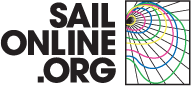Login
Support Sailonline
If you haven't already - join the SAILONLINE YACHT CLUB!
Please also consider making a donation - all amounts are greatly appreciated!
Board
»
General Discussion
»
Sailplanner users can connect to brainaids NMEA proxy!!
Please login to post a reply.
|
Posted by scma |
|
OK, StuArt, I'll try
open Brainaid's proxy from the website and login. download and start MultiCom. set Port A to "Pseudo Terminal" and set Port B to "IP Client" and enter the IP-address and port number from brainaid's proxy as "Server Host Name" and "Server Port". check both as enabled. make a note of the device it's connected as ex. /dev/ttys001 open a terminal window and enter: sudo ln -s /dev/ttys001 /dev/tty.NMEA start sailplanner and check "lock to NMEA" choose tty.NMEA in sailplanner's NMEA setup window click the start button in brainaid's proxy click the check button in sailplanner's NMEA setup window if you get a green OK everything worked |
|
|
Posted by Exmeromotu |
|
|
Magnus:
WOW! I had fiddled around with MultiCom before but couldn't figure out a way to do it. I had also tried VirtualSerialPort App and other OSX communication tools to no avail. The best I could do was get it to work on my old Ibook G4 (Leopard) whose dial up modem port apparently was working in loopback mode. On my newer MacBookPro I couldn't get it to work. I had been trying by using other software (PolarCom) to serve as the TCP-serial brigde but once the serial port is in use only one application (PolarCom) could read the port and the data couldn't be shared to Sailplanner. Your step by step procedure works!! Thanks!! Cheers, Antonio |
|
|
Posted by StuArt |
|
|
Hi Magnus,
First: thanks for your effort. It worked until I got the terminal-warning: "WARNING: Improper use of the sudo command could lead to data loss or the deletion of important system files. Please double-check your typing when using sudo. Type "man sudo" for more information." That made me stop and think twice. Shall I proceed? Is it still safe? regards Stu/Berth |
|
|
Posted by Exmeromotu |
|
|
Hi Stu!
Magnus' procedure works beautifully and will not mess up your computer, what the sudo (Super User "do") command does in this case is give you access to the nitty gritty of the data exchange between OS X communication ports. Your highly sensitive OS files will be OK. Try it! Cheers! Antonio |
|
|
Posted by pangloss |
|
|
Hi,
EDIT This applies to Linux:
no need to hop through these loops with the sun java packages. Apparently, the openjdk jre uses an outdated web start utility. Use the sun-java6-jre instead and brainaid's utility will work out of the browser. Best, Jan --- Last Edited by pangloss at 2011-01-03 22:15:14 --- --- Last Edited by RainbowChaser at 2014-06-16 23:20:10 --- |
|
|
Posted by Wild-by-name |
|
|
Yet another method - for Windows XP
Many thanks to BrainAid and all the other contributors above without whose comments I would not have got to this point. However, along the way, I encountered a number of errors from SailPlanner when attempting to connect it to a virtual COM port using VSPE and NavMonPC. For some reason these errors did not occur when connecting OpenCPN and other software to these COM ports but SailPlanner seems to be 'more particular' about what it will connect to. So here is a description of how I have configured Sailplanner to connect to Brainaid's Proxy. This method uses HW Virtual Serial Port V2.5.10 which is also free to use. It works for me. Your mileage may vary so please report any success or failure to help others following. James |
|
|
Posted by AGage |
|
|
It should be noted that trying to get your GPS data (from brainaid's proxy) into more than 1 program requires a different virtual COM port for each application. Using TCP client will increase the number of apps you can hook up, as more than 1 application can connect to the TCP port, unlike COM ports...
Also, if for some reason your program(s) cannot read the NMEA data on one of the polling cycles (BlueWater sometimes does this if there is much CPU/disk activity at the time it attempts a read) you will need to close that COM port(s) and restart it again. In a nutshell, if you can read directly from brainaid's TCP proxy then use that method instead. Unfortunately not enough programs can accept NMEA over TCP connection... Also Wild-by-name: What use do you put OpenCPN to? I downloaded it a while back and had a look, but cannot find anything that isnt in NavMon and BlueWater combined?? Actually any features in OpenCPN are better implemented in the other 2!? I help develop the client interface for the best online ocean racing sim there is... __/)/)_/)__ |
|
|
Posted by Wild-by-name |
|
|
I agree - TCP is much more flexible.
I was only using OpenCPN because I have it configured on the same laptop for IRL sailing and I knew that it would receive and display both the GPS position and the AIS stream. When I am running a separate chart plotter without AIS then NavmonPC is my AIS client of choice - much more responsive and less demanding memory wise. I have not tried Bluewater yet - must give it a go. Regards, James --- Last Edited by Wild-by-name at 2011-01-14 12:08:09 --- |
|
|
Posted by ESEA  |
|
|
Can anyone help me here I am totally new to Ubuntu/Linux, and I would like to get this going on Ubuntu, I need a step by step all this code is uncharted water for me but I have managed to run the NMEAproxy.jnlp by placing it on the desktop and right clicking it selecting 'Open With' then 'Sun Java 6 Web Start' I have also got the Sailplanner going but not connected and that is as far as I can go the COM port thing is where I am stuck. Thanks for the help
Its the things like how do I "copy the NMEAproxy.jnlp file to ~/.netx/cache/http/sol.brainaid.de/sailonline/toolbox" that get me! I copy the code into the terminal and I get "bash: /home/edwin/.netx/cache/http/sol.brainaid.de/sailonline/toolbox: is a directory" then when I go to the file "/home/edwin/" I do not see the ".netx"
--- Last Edited by ESEA at 2011-01-15 23:14:40 --- Take it "ESEA" go sailing |
|
|
Posted by stagfock |
|
As said in another post above, the openjdk does not work as desired in this case. You could uninstall openjdk-6-... and install sun-java-6-...
Then try without that copying of the jnlp file. Cheers! --- Last Edited by stagfock at 2011-01-16 10:50:43 --- |
Races
Next Race: 00d 00h 00m
Current Races:
New Ice Age 2026 - Browerville to Longyearbyen
Our 2026 long-distance ice-boating challenge continues with a second race in Arctic waters, now from Browerville, where we arrived less than a month ago, continuing east, back to Svalbard’s Longyearbyen, leaving Canada’s Ellesmere Island to port and Denmark’s Greenland to starboard. It’s about 2500nm, which, if there’s wind at all, should, well-wrapped in your DN-cockpits, not take you more than a day or three, thus to complete your first (of several) online circumnavigation of the planet of 2026!
Race #1969
INFOby brainaid.de
DN PARTICULARS
WX Updates:
0430 / 1030 / 1630 / 2230
Ranking: NIA - SYC
Race starts: Feb 19th 07:00 Registration Open!
GO TO RACE
Doha Basra TIMED Race 2026

Race #2008
INFOby brainaid.de
First 40.7v2 Particulars
WX Updates:
0430 / 1030 / 1630 / 2230
Ranking:
TRQ1 - TRCH - SYC
RACE CLOSE: Saturday,
28 February at 23:00 UTC
Race starts: Feb 15th 12:00 Registration Open!
GO TO RACE
Beketov by Balloon 2026 - In Siberia
Way-back-when France and England, and Spain as well, were squabbling about who should control what of North America, only to lose the most of it to their own insurging colonists, their eastern European neighbour empire, Russia, was quietly assimilating vast, thinly nomadically populated territory of its own – Siberia! Amongst the many explorers and adventurers that served Russia so well in these conquests was the Cossack hetman Pyotr Beketov. Let’s pretend we’re he and eschewing horseback, let’s travel by balloon from Yekaterinberg to Krasnoyarsk – just a short 2000km (1100nm) section of the Trans-Siberian Express’ 9289km!
Race #1972
INFOby brainaid.de
SOL Balloon PARTICULARS
WX Updates:
0430 / 1030 / 1630 / 2230
Ranking: BOL - SYC
RACE CLOSE: Wednesday,
March 4 at 2300 UTC.
Race starts: Feb 03rd 13:00 Registration Closed
GO TO RACE
West Papua to Oregon 2026
Race #2006
INFO by brainaid.de
GB 90 PARTICULARS
WX Updates:
0430 / 1030 / 1630 / 2230
Ranking: OCQ1 - OCCH - MIG - SYC
RACE CLOSE: Tuesday,
February 24 at 2300 UTC.
Race starts: Feb 02nd 11:00 Registration Closed
GO TO RACE
SYC Ranking
Series
- SYC ranking
- 2026 TSI
- 2026 TRQ4
- 2026 TRQ3
- 2026 TRQ2
- 2026 TRQ1
- 2026 TRCH
- 2026 TQD
- 2026 SUPerBUDdy
- 2026 SSANZ
- 2026 SPQ4
- 2026 SPQ3
- 2026 SPQ2
- 2026 SPQ1
- 2026 SPCH
- 2026 SHE
- 2026 ROW
- 2026 RNW
- 2026 RNI
- 2026 RMI
- 2026 RED
- 2026 OCQ4
- 2026 OCQ3
- 2026 OCQ2
- 2026 OCQ1
- 2026 OCCH
- 2026 NIA
- 2026 MIG
- 2026 MED
- 2026 LOOR
- 2026 CCZ
- 2026 BOL
- 2026 B2B
- 2025 TS
- 2025 TRQ4
- 2025 TRQ3
- 2025 TRQ2
- 2025 TRQ1
- 2025 TRCH
- 2025 TD
- 2025 SuperSOLer
- 2025 SSANZ
- 2025 SPRCH
- 2025 SPQ4
- 2025 SPQ3
- 2025 SPQ2
- 2025 SPQ1
- 2025 SHE
- 2025 SBB
- 2025 RWW
- 2025 RMI
- 2025 RED
- 2025 OCQ4
- 2025 OCQ3
- 2025 OCQ2
- 2025 OCQ1
- 2025 OCCH
- 2025 NT
- 2025 LOOR
- 2025 DN
- 2025 B2B
- 2025 ARQ4
- 2025 ARQ3
- 2025 ARQ2
- 2025 ARQ1
- 2025 ARCH
- 2025 ABS
- 2024 TS
- 2024 TRQ4
- 2024 TRQ3
- 2024 TRQ2
- 2024 TRQ1
- 2024 TRCH
- 2024 TD
- 2024 SVF
- 2024 SUPerSOLer
- 2024 SSANZ
- 2024 SPRQ4
- 2024 SPRQ3
- 2024 SPRQ2
- 2024 SPRQ1
- 2024 SPRCH
- 2024 SHE
- 2024 RTW
- 2024 RMS
- 2024 OCQ4
- 2024 OCQ3
- 2024 OCQ2
- 2024 OCQ1
- 2024 OCCH
- 2024 LOOR
- 2024 HILAT
- 2024 GWT
- 2024 DN
- 2024 CRW
- 2024 B2B
- 2024 ARQ4
- 2024 ARQ3
- 2024 ARQ2
- 2024 ARQ1
- 2024 ARCH
- 2023 TS
- 2023 TRQ4
- 2023 TRQ3
- 2023 TRQ2
- 2023 TRQ1
- 2023 TRCH
- 2023 TD
- 2023 SVS
- 2023 SUPerSOLer
- 2023 SSANZ
- 2023 SPRQ4
- 2023 SPRQ3
- 2023 SPRQ2
- 2023 SPRQ1
- 2023 SPRCH
- 2023 SHE
- 2023 RTW
- 2023 RNI
- 2023 RMS
- 2023 PIC
- 2023 OCQ4
- 2023 OCQ3
- 2023 OCQ2
- 2023 OCQ1
- 2023 OCCH
- 2023 LOOR
- 2023 DN
- 2023 ARQ4
- 2023 ARQ3
- 2023 ARQ2
- 2023 ARQ1
- 2023 ARCH
- 2022 TRQ4
- 2022 TRQ3
- 2022 TRQ2
- 2022 TRQ1
- 2022 TRCH
- 2022 TD
- 2022 Tall Ships
- 2022 SUPerSOLer
- 2022 SSANZ
- 2022 SSA
- 2022 SPRQ4
- 2022 SPRQ3
- 2022 SPRQ2
- 2022 SPRQ1
- 2022 SPRCH
- 2022 SHE
- 2022 OCQ4
- 2022 OCQ3
- 2022 OCQ2
- 2022 OCQ1
- 2022 OCCH
- 2022 NTR
- 2022 LOOR
- 2022 CTR
- 2022 ARQ4
- 2022 ARQ3
- 2022 ARQ2
- 2022 ARQ1
- 2022 ARCH
- 2021 TRQ4
- 2021 TRQ3
- 2021 TRQ2
- 2021 TRQ1
- 2021 TRCH
- 2021 TD
- 2021 Tall Ships
- 2021 SYCQ4
- 2021 SYCQ3
- 2021 SYCQ2
- 2021 SYCQ1
- 2021 SYCCH
- 2021 SUPerSOLer
- 2021 SSANZ
- 2021 SPRQ4
- 2021 SPRQ3
- 2021 SPRQ2
- 2021 SPRQ1
- 2021 SPRCH
- 2021 Shetland
- 2021 PAC6
- 2021 OCQ4
- 2021 OCQ3
- 2021 OCQ2
- 2021 OCQ1
- 2021 OCCH
- 2021 ESRW
- 2020 TSE
- 2020 TSA
- 2020 TRQ4
- 2020 TRQ4
- 2020 TRQ3
- 2020 TRQ2
- 2020 TRQ1
- 2020 TRCH
- 2020 Tasman Double
- 2020 SYCQ4
- 2020 SYCQ3
- 2020 SYCQ2
- 2020 SYCQ1
- 2020 SYCCH
- 2020 SUPerSOLer
- 2020 SSANZ
- 2020 SRQ4
- 2020 SRQ3
- 2020 SRQ2
- 2020 SRQ1
- 2020 SPRCH
- 2020 Shetland
- 2020 RTW
- 2020 RNI
- 2020 Odyssey
- 2020 OCQ4
- 2020 OCQ3
- 2020 OCQ2
- 2020 OCQ1
- 2020 OCCH
- 2020 A3
- 2019 TRQ4
- 2019 TRQ3
- 2019 TRQ2
- 2019 TRQ1
- 2019 TRCH
- 2019 Tasman Double
- 2019 Tall Ships
- 2019 SYCQ4
- 2019 SYCQ3
- 2019 SYCQ2
- 2019 SYCQ1
- 2019 SYCCH
- 2019 SUPerSOLer
- 2019 SSANZ
- 2019 SRQ4
- 2019 SRQ3
- 2019 SRQ2
- 2019 SRQ1
- 2019 SPRCH
- 2019 Shetland
- 2019 Round New Zealand
- 2019 OCQ4
- 2019 OCQ3
- 2019 OCQ2
- 2019 OCQ1
- 2019 OCCH
- 2018 TRQ4
- 2018 TRQ3
- 2018 TRQ2
- 2018 TRQ1
- 2018 TRCH
- 2018 Tasman Double
- 2018 Tall Ships
- 2018 SUPSOL
- 2018 SSANZ Triple
- 2018 SRQ4
- 2018 SRQ3
- 2018 SRQ2
- 2018 SRQ1
- 2018 SPRCH
- 2018 Shetland
- 2018 Shackleton Challenge
- 2018 OCQ4
- 2018 OCQ3
- 2018 OCQ2
- 2018 OCQ1
- 2018 OCCH
- 2018 40CH
- 2017 TS RDV
- 2017 TRQ4
- 2017 TRQ3
- 2017 TRQ2
- 2017 TRQ1
- 2017 TRCH
- 2017 Tasman Double
- 2017 Tall Ships
- 2017 SWR
- 2017 SUPSOL
- 2017 SSANZ Triple
- 2017 SSANZ RNI
- 2017 SPRR3
- 2017 SPRR2
- 2017 SPRR1
- 2017 SPRCH
- 2017 Red Dot
- 2017 OCQ4
- 2017 OCQ3
- 2017 OCQ2
- 2017 OCQ1
- 2017 OCCH
- 2017 40CQ3&4
- 2017 40CQ1&2
- 2016 TRQ4
- 2016 TRQ3
- 2016 TRQ2
- 2016 TRQ1
- 2016 TRCH
- 2016 Tasman Double
- 2016 Tall Ships
- 2016 SUPSOL
- 2016 SSANZ Triple
- 2016 SRQ4
- 2016 SRQ3
- 2016 SRQ2
- 2016 SRQ1
- 2016 SPRCH
- 2016 RTWR
- 2016 OCQ4
- 2016 OCQ3
- 2016 OCQ2
- 2016 OCQ1
- 2016 OCCH
- 2016 Corporate Open Gold
- 2016 A3
- 2015 TRQ4
- 2015 TRQ3
- 2015 TRQ2
- 2015 TRQ1
- 2015 TRCH
- 2015 Tasman Double
- 2015 Tall Ships
- 2015 SYQ4
- 2015 SYQ3
- 2015 SYQ2
- 2015 SYQ1
- 2015 SYCCH
- 2015 SUPSOL
- 2015 SSANZ Triple
- 2015 SRQ4
- 2015 SRQ3
- 2015 SRQ2
- 2015 SRQ1
- 2015 SPRCH
- 2015 OCQ4
- 2015 OCQ3
- 2015 OCQ2
- 2015 OCQ1
- 2015 OCCH
- 2015 Aegean Rally
- 2014 Timed Races Championship
- 2014 Tasman Double
- 2014 Tall Ships
- 2014 SYC Championship
- 2014 SSANZ Trio
- 2014 SSANZ RNI
- 2014 Sprints Championship
- 2014 Scandinavian Tour
- 2014 Round The World Race
- 2014 Ocean Championship
- 2014-2015 Sailonline World Race
- 2013 Tall Ships
- 2013 SYC Championship
- 2013 SSANZ B&G Simrad
- 2013 Capt Anderson
- 2012 W Australia Regatta
- 2012 Tall Ships
- 2012 SSANZ B&G Simrad
- 2012 RNZ Two Handed
- 2012 Global Challenge
- 2012 Ecker Cup
- 2012 Black Sea
- 2012 A3
- 2011 Vancouver Island
- 2011 Tasman Double
- 2011 SSANZ B&G Simrad
- 2011 SOL Global Challenge
- 2011 SJORA Series
- 2011 Scandinavian Tour
- 2011 Round North Island
- 2011 Asian Sprints
- 2011-2012 SOL World Race
- 2010 Tasman Double
- 2010 Ouzo Rally
- 2010 Iberian Tour
- 2010 Auckland Regional
- 2009 French SOLo
- 2009 Bosphore - Bretagne
- 2008 SYCC
- 2008 -2013 SYC Week Race Championship
- 2008 -2013 SYC Week-End Race Championship
- 2008 -2013 SYC Ocean Race Championship
- 2008-2009 Sailonline Ocean Race
- 2004 LOOR
Mobile Client
SYC members have the benefit of access to our mobile/lightweight web client!