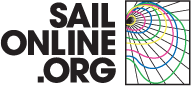Login
Support Sailonline
If you haven't already - join the SAILONLINE YACHT CLUB!
Please also consider making a donation - all amounts are greatly appreciated!
|
Posted by ESEA  |
|
|
Thanks Stag I have the NMEA proxy going now step by step what is the next thing (yes you can consider me an infant with Linux) Take it "ESEA" go sailing |
|
|
Posted by stagfock |
|
OK, good so far. Infant you say, files starting with a dot are hidden. In the terminal you can list them with the command "ls -la", just in case you didn't know.
To check if the proxy is working you kan try the command "telnet localhost 5010". Then you shall see the NMEA data coming. To exit telnet hit ^] (ctrl-altgr-9 then enterkey), at the telnet prompt type quit. If that goes well you can try the socat thing. |
|
|
Posted by ESEA  |
|
Yeeha! Got the NMEA data running in the terminal Hitting the ^] did nothing nor did (ctrl-altgr-9 then enterkey) that is if "altgr" is the "Alt" key I just X the terminal and it said that if you do that it will terminate the process. OK I will come back to you on the next part
Ok I have the NMEA Proxy Running and I then did the "$ mkdir ~/dev" thing but it told me it already exists,(I had already made it yesterday) Now when I enter: $ socat pty,link=~/dev/vty0,waitslave tcp:localhost:5010 I Get: 2011/01/16 21:55:02 socat2161 E symlink("/dev/pts/2", "~/dev/vty0"): No such file or directory and I am stuck again --- Last Edited by ESEA at 2011-01-16 21:02:08 --- --- Last Edited by ESEA at 2011-01-16 21:02:53 --- Take it "ESEA" go sailing |
|
|
Posted by stagfock |
|
OK, this one I can fix, I think. Change ~ to $HOME. Or, if you already are at home, you can remove ~/ from your command.
Something like this. socat pty,link=$HOME/dev/vty0,waitslave tcp:localhost:5010 I'll try to edit my original post in case someone else would try and run into the same proplem. Cheers! |
|
|
Posted by ESEA  |
|
OK I think we are getting some ware. As much as I know (as I said thats not much) things in the terminal seem to be OK but in SailPlanner the NMEA setup gives a (6, 'SetupComm', 'Invalid handle') thanks for the help so far but I have to go now see you tomorow
ESEA Take it "ESEA" go sailing |
|
|
Posted by JimKnopf  |
|
|
Thanks a lot too Magnus Schoultz!!
That's the 1+only how-to-do for Mac users! greets |
|
|
Posted by NOR_Jawik  |
|
|
Sailplanner.
Where can I get maps for IMOCA leg 3 ? |
|
|
Posted by justinlimbo |
|
hi there. i tried this on my macbook as well. didnt get it to work though.
not sure where the issue is. the multicom says its connected as "/dev/ttys000" not "...001". i got the 2 green lights though. not sure where to change this. ??? in the brainaid proxy all seems fine. then in the sailplanner NMEA setup, when i click "check" it tells me "could not open port /dev/tty.NMEA: (2, 'No such file or directory)" in the terminal window i copied the line as you said above. it did ask me for my password, but wouldn't let me type it. i kind of pressed entered a couple of time and then it said something like "file exists". do i have to copy that line every time i connect and want to play or just once and thats it? is there a way back to start again? got stuck a bit here.... can anybody help? would love to play around with this a bit. cheers (attached a screenshot) --- Last Edited by Justin Limbo at 2011-05-27 13:18:56 --- |
|
|
Posted by justinlimbo |
|
|
any suggestions anybody?
--- Last Edited by Justin Limbo at 2011-06-19 07:42:02 --- |
|
|
Posted by scma |
|
two things. It does let you enter a password, but in the unix world there's no visual clue when you're entering passwords.
Since multicom is reporting /dev/ttys000, you should be using "sudo ln -s /dev/ttys000 /dev/tty.NMEA" |
Races
Next Race: 00d 00h 00m
Current Races:
New Ice Age 2026 - Longyearbyen to Browerville
Although we have by no means exhausted the possibilities of ice boating on lakes at high latitudes or high altitudes, it was noticeable that as our 2025 Series progressed, there were calls from time to time for longer-distance challenges, and so in response to these calls we will pretend that global warming has reversed and as a result the coastal waters of Antarctica and Russia and Canada have fully (and smoothly!) frozen over offering us the possibility of a 4-race New Ice Age series in our trusted no-PL DN machines. Our first leg takes us 2600nm from Svalbard’s Longyearbyen east to North Alaska’s Browerville. You’ll be a few days on the ice, so dress warmly and take some provisions; go!
Race #1968
INFOby brainaid.de
DN PARTICULARS
WX Updates:
0430 / 1030 / 1630 / 2230
Ranking: NIA - SYC
Race starts: Jan 22nd 07:00 Registration Open!
GO TO RACE
Cross the Convergence 2026 - Robinson Crusoe to Galapagos

Welcome to our first race of a new series of ocean voyages across the World’s convergence zones, this first race taking you north from south of the Tropic of Capricorn to the Equator-straddling Galapagos, home of magical iguanas and other exotic fauna (but no mythical kings, Dory) Departing from the island where in 1704 adventurer Alexander Selkirk inspired Daniel Defoe to write the best-seller "The Life and Adventures of Robinson Crusoe", by debarking off the unsound "HMS Cinque Ports", four months before she foundered off the coast of present-day Colombia, we will sail the 2200nm in our decidedly sounder and faster than the " Cinque Ports",
Ocean 50 !
Race #1983
INFOby brainaid.de
Ocean 50 PARTICULARS
WX Updates:
0430 / 1030 / 1630 / 2230
Ranking: CCZ - SYC
Race starts: Jan 16th 18:00 Registration Open!
GO TO RACE
Bight of Bonny TIMED Race 2026

Race #2004
INFOby brainaid.de
Farr 38 Particulars
WX Updates:
0430 / 1030 / 1630 / 2230
Ranking:
TRQ1 - TRCH - SYC
RACE CLOSE: Saturday,
24 January at 23:00 UTC
Race starts: Jan 11th 12:00 Registration Open!
GO TO RACE
Cape Town to Rio 2026

Welcome to South Africa and RCYC's classic transatlantic Cape2Rio Race from Cape Town, South Africa, to Rio de Janeiro, Brazil. First run in 1971, this run is buddied with the IRL, Cape2Rio 2025 arranged by the Royal Cape Yacht Club with the cooperation of the
Iate Clube do Rio de Janeiro Despite this being announced the 2025 race (starting dec. 27) it is the 2026 SOL championship kickoff. This virtual version, will be raced once again in Mark Mills' 74ft speedster, the stunning C2R74.
Race #1996 INFO
by brainaid.de
C2R74 PARTICULARS
WX Updates:
0430 / 1030 / 1630 / 2230
Ranking:
OCQ1 - OCCH - SUPBUD - SYC
Race starts: Dec 27th 12:00
Registration Closed
SYC Ranking
Series
- SYC ranking
- 2026 TSI
- 2026 TRQ4
- 2026 TRQ3
- 2026 TRQ2
- 2026 TRQ1
- 2026 TRCH
- 2026 TQD
- 2026 SUPerBUDdy
- 2026 SSANZ
- 2026 SPQ4
- 2026 SPQ3
- 2026 SPQ2
- 2026 SPQ1
- 2026 SPCH
- 2026 SHE
- 2026 ROW
- 2026 RNW
- 2026 RNI
- 2026 RMI
- 2026 RED
- 2026 OCQ4
- 2026 OCQ3
- 2026 OCQ2
- 2026 OCQ1
- 2026 OCCH
- 2026 NIA
- 2026 MIG
- 2026 MED
- 2026 LOOR
- 2026 CCZ
- 2026 BOL
- 2026 B2B
- 2025 TS
- 2025 TRQ4
- 2025 TRQ3
- 2025 TRQ2
- 2025 TRQ1
- 2025 TRCH
- 2025 TD
- 2025 SuperSOLer
- 2025 SSANZ
- 2025 SPRCH
- 2025 SPQ4
- 2025 SPQ3
- 2025 SPQ2
- 2025 SPQ1
- 2025 SHE
- 2025 SBB
- 2025 RWW
- 2025 RMI
- 2025 RED
- 2025 OCQ4
- 2025 OCQ3
- 2025 OCQ2
- 2025 OCQ1
- 2025 OCCH
- 2025 NT
- 2025 LOOR
- 2025 DN
- 2025 B2B
- 2025 ARQ4
- 2025 ARQ3
- 2025 ARQ2
- 2025 ARQ1
- 2025 ARCH
- 2025 ABS
- 2024 TS
- 2024 TRQ4
- 2024 TRQ3
- 2024 TRQ2
- 2024 TRQ1
- 2024 TRCH
- 2024 TD
- 2024 SVF
- 2024 SUPerSOLer
- 2024 SSANZ
- 2024 SPRQ4
- 2024 SPRQ3
- 2024 SPRQ2
- 2024 SPRQ1
- 2024 SPRCH
- 2024 SHE
- 2024 RTW
- 2024 RMS
- 2024 OCQ4
- 2024 OCQ3
- 2024 OCQ2
- 2024 OCQ1
- 2024 OCCH
- 2024 LOOR
- 2024 HILAT
- 2024 GWT
- 2024 DN
- 2024 CRW
- 2024 B2B
- 2024 ARQ4
- 2024 ARQ3
- 2024 ARQ2
- 2024 ARQ1
- 2024 ARCH
- 2023 TS
- 2023 TRQ4
- 2023 TRQ3
- 2023 TRQ2
- 2023 TRQ1
- 2023 TRCH
- 2023 TD
- 2023 SVS
- 2023 SUPerSOLer
- 2023 SSANZ
- 2023 SPRQ4
- 2023 SPRQ3
- 2023 SPRQ2
- 2023 SPRQ1
- 2023 SPRCH
- 2023 SHE
- 2023 RTW
- 2023 RNI
- 2023 RMS
- 2023 PIC
- 2023 OCQ4
- 2023 OCQ3
- 2023 OCQ2
- 2023 OCQ1
- 2023 OCCH
- 2023 LOOR
- 2023 DN
- 2023 ARQ4
- 2023 ARQ3
- 2023 ARQ2
- 2023 ARQ1
- 2023 ARCH
- 2022 TRQ4
- 2022 TRQ3
- 2022 TRQ2
- 2022 TRQ1
- 2022 TRCH
- 2022 TD
- 2022 Tall Ships
- 2022 SUPerSOLer
- 2022 SSANZ
- 2022 SSA
- 2022 SPRQ4
- 2022 SPRQ3
- 2022 SPRQ2
- 2022 SPRQ1
- 2022 SPRCH
- 2022 SHE
- 2022 OCQ4
- 2022 OCQ3
- 2022 OCQ2
- 2022 OCQ1
- 2022 OCCH
- 2022 NTR
- 2022 LOOR
- 2022 CTR
- 2022 ARQ4
- 2022 ARQ3
- 2022 ARQ2
- 2022 ARQ1
- 2022 ARCH
- 2021 TRQ4
- 2021 TRQ3
- 2021 TRQ2
- 2021 TRQ1
- 2021 TRCH
- 2021 TD
- 2021 Tall Ships
- 2021 SYCQ4
- 2021 SYCQ3
- 2021 SYCQ2
- 2021 SYCQ1
- 2021 SYCCH
- 2021 SUPerSOLer
- 2021 SSANZ
- 2021 SPRQ4
- 2021 SPRQ3
- 2021 SPRQ2
- 2021 SPRQ1
- 2021 SPRCH
- 2021 Shetland
- 2021 PAC6
- 2021 OCQ4
- 2021 OCQ3
- 2021 OCQ2
- 2021 OCQ1
- 2021 OCCH
- 2021 ESRW
- 2020 TSE
- 2020 TSA
- 2020 TRQ4
- 2020 TRQ4
- 2020 TRQ3
- 2020 TRQ2
- 2020 TRQ1
- 2020 TRCH
- 2020 Tasman Double
- 2020 SYCQ4
- 2020 SYCQ3
- 2020 SYCQ2
- 2020 SYCQ1
- 2020 SYCCH
- 2020 SUPerSOLer
- 2020 SSANZ
- 2020 SRQ4
- 2020 SRQ3
- 2020 SRQ2
- 2020 SRQ1
- 2020 SPRCH
- 2020 Shetland
- 2020 RTW
- 2020 RNI
- 2020 Odyssey
- 2020 OCQ4
- 2020 OCQ3
- 2020 OCQ2
- 2020 OCQ1
- 2020 OCCH
- 2020 A3
- 2019 TRQ4
- 2019 TRQ3
- 2019 TRQ2
- 2019 TRQ1
- 2019 TRCH
- 2019 Tasman Double
- 2019 Tall Ships
- 2019 SYCQ4
- 2019 SYCQ3
- 2019 SYCQ2
- 2019 SYCQ1
- 2019 SYCCH
- 2019 SUPerSOLer
- 2019 SSANZ
- 2019 SRQ4
- 2019 SRQ3
- 2019 SRQ2
- 2019 SRQ1
- 2019 SPRCH
- 2019 Shetland
- 2019 Round New Zealand
- 2019 OCQ4
- 2019 OCQ3
- 2019 OCQ2
- 2019 OCQ1
- 2019 OCCH
- 2018 TRQ4
- 2018 TRQ3
- 2018 TRQ2
- 2018 TRQ1
- 2018 TRCH
- 2018 Tasman Double
- 2018 Tall Ships
- 2018 SUPSOL
- 2018 SSANZ Triple
- 2018 SRQ4
- 2018 SRQ3
- 2018 SRQ2
- 2018 SRQ1
- 2018 SPRCH
- 2018 Shetland
- 2018 Shackleton Challenge
- 2018 OCQ4
- 2018 OCQ3
- 2018 OCQ2
- 2018 OCQ1
- 2018 OCCH
- 2018 40CH
- 2017 TS RDV
- 2017 TRQ4
- 2017 TRQ3
- 2017 TRQ2
- 2017 TRQ1
- 2017 TRCH
- 2017 Tasman Double
- 2017 Tall Ships
- 2017 SWR
- 2017 SUPSOL
- 2017 SSANZ Triple
- 2017 SSANZ RNI
- 2017 SPRR3
- 2017 SPRR2
- 2017 SPRR1
- 2017 SPRCH
- 2017 Red Dot
- 2017 OCQ4
- 2017 OCQ3
- 2017 OCQ2
- 2017 OCQ1
- 2017 OCCH
- 2017 40CQ3&4
- 2017 40CQ1&2
- 2016 TRQ4
- 2016 TRQ3
- 2016 TRQ2
- 2016 TRQ1
- 2016 TRCH
- 2016 Tasman Double
- 2016 Tall Ships
- 2016 SUPSOL
- 2016 SSANZ Triple
- 2016 SRQ4
- 2016 SRQ3
- 2016 SRQ2
- 2016 SRQ1
- 2016 SPRCH
- 2016 RTWR
- 2016 OCQ4
- 2016 OCQ3
- 2016 OCQ2
- 2016 OCQ1
- 2016 OCCH
- 2016 Corporate Open Gold
- 2016 A3
- 2015 TRQ4
- 2015 TRQ3
- 2015 TRQ2
- 2015 TRQ1
- 2015 TRCH
- 2015 Tasman Double
- 2015 Tall Ships
- 2015 SYQ4
- 2015 SYQ3
- 2015 SYQ2
- 2015 SYQ1
- 2015 SYCCH
- 2015 SUPSOL
- 2015 SSANZ Triple
- 2015 SRQ4
- 2015 SRQ3
- 2015 SRQ2
- 2015 SRQ1
- 2015 SPRCH
- 2015 OCQ4
- 2015 OCQ3
- 2015 OCQ2
- 2015 OCQ1
- 2015 OCCH
- 2015 Aegean Rally
- 2014 Timed Races Championship
- 2014 Tasman Double
- 2014 Tall Ships
- 2014 SYC Championship
- 2014 SSANZ Trio
- 2014 SSANZ RNI
- 2014 Sprints Championship
- 2014 Scandinavian Tour
- 2014 Round The World Race
- 2014 Ocean Championship
- 2014-2015 Sailonline World Race
- 2013 Tall Ships
- 2013 SYC Championship
- 2013 SSANZ B&G Simrad
- 2013 Capt Anderson
- 2012 W Australia Regatta
- 2012 Tall Ships
- 2012 SSANZ B&G Simrad
- 2012 RNZ Two Handed
- 2012 Global Challenge
- 2012 Ecker Cup
- 2012 Black Sea
- 2012 A3
- 2011 Vancouver Island
- 2011 Tasman Double
- 2011 SSANZ B&G Simrad
- 2011 SOL Global Challenge
- 2011 SJORA Series
- 2011 Scandinavian Tour
- 2011 Round North Island
- 2011 Asian Sprints
- 2011-2012 SOL World Race
- 2010 Tasman Double
- 2010 Ouzo Rally
- 2010 Iberian Tour
- 2010 Auckland Regional
- 2009 French SOLo
- 2009 Bosphore - Bretagne
- 2008 SYCC
- 2008 -2013 SYC Week Race Championship
- 2008 -2013 SYC Week-End Race Championship
- 2008 -2013 SYC Ocean Race Championship
- 2008-2009 Sailonline Ocean Race
- 2004 LOOR
Mobile Client
SYC members have the benefit of access to our mobile/lightweight web client!